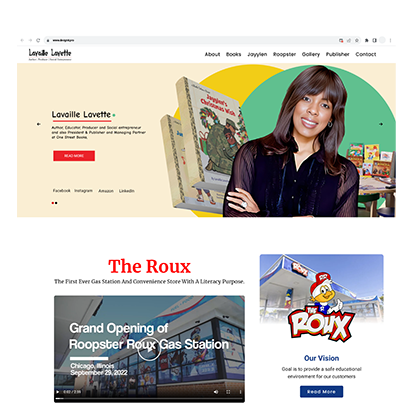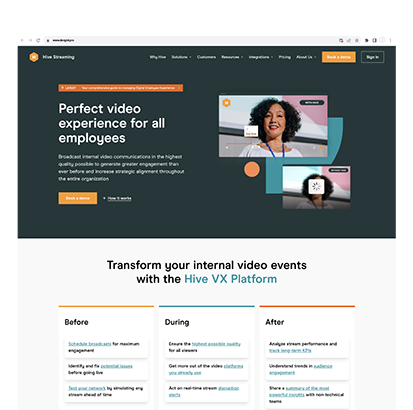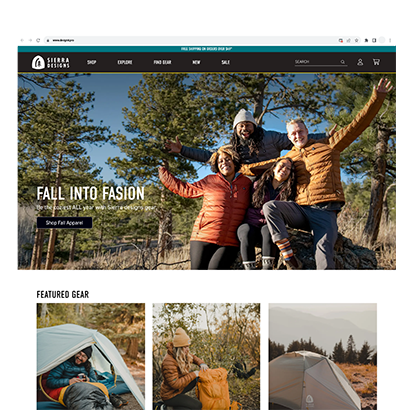Creative Agency .
Web Design & Web Development
Our creative team transforms ideas into visually stunning graphics, Web Services from logos to marketing materials, that leave a lasting impression.
We rule the digital imagination
Our creative team transforms ideas into visually stunning graphics, from logos to marketing materials, that leave a lasting impression.
Our Web Development Process .
Our web development is the process of creating websites or web applications that are accessible via the internet. It involves a series of steps, from planning and design to coding and deployment. Here is an overview of the typical web development process
Planning and Analysis
Define the website's purpose, goals, and target audience. Gather requirements and create a detailed project plan. Choose the right hosting provider and domain name if necessary.
Requirements Gathering
Collect detailed requirements from stakeholders, Determine the site's features, functionality, and content & Create user stories or use cases to outline specific interactions.
Design
Develop the site's information architecture, including sitemaps. Design the user interface (UI), including selecting color schemes, typography, and graphics. Ensure the design is responsive to work on various devices and screen sizes.
Development
Set up a hosting environment that supports WordPress. Install WordPress on your server, either manually or through a one-click installation provided by your hosting provider.
Theme Selection
Choose a WordPress theme that aligns with your website's design and functionality requirements. Consider factors like responsiveness, SEO-friendliness, and customization options.
Customization
Customize the selected theme to match your brand's identity. Modify the layout, colors, typography, and other design elements using WordPress Customizer or theme settings. Install and configure necessary plugins for added functionality.
Content Creation
Create and organize your website's content, including pages, posts, categories, and tags. Optimize images and multimedia elements for web use. Set up user roles and permissions for content creators and administrators.
Plugin Integration
Add plugins to extend the functionality of your WordPress website. Common plugins include SEO plugins, security plugins, contact forms, and e-commerce solutions. Configure and customize each plugin to suit your needs.
SEO
Implement SEO best practices by optimizing page titles, meta descriptions, and content. Create an XML sitemap and submit it to search engines. Install an SEO plugin to assist with on-page optimization.
Testing
Perform thorough testing to ensure the website functions correctly. Check for compatibility issues with different browsers and devices. Test site speed and optimize performance. Verify that SEO settings are properly configured.
Security Setup
Implement security measures to protect your WordPress website. Use strong, unique passwords and enable two-factor authentication. Install a security plugin to monitor and protect against threats.
Backup and Recovery
Set up backups of your WordPress site, including the database and files. Implement a backup strategy and store backups securely. Familiarize yourself with the process of restoring a backup.
Client Review
Share the development version of the website with the client for feedback and approval. Provide training on how to use and manage the WordPress CMS. Address any client feedback and make necessary revisions
Launch and Deployment
Configure your domain name settings to point to the WordPress site. Test the live website to ensure everything works as expected in the production environment. Remove any maintenance or "under construction" pages
Post-Launch Tasks
Monitor the website's performance and security regularly. Continue adding and updating content as needed. Implement ongoing SEO and marketing strategies.
Maintenance
Provide ongoing maintenance and support to address any issues or updates. Keep WordPress, themes, and plugins up to date for security and functionality.
Optimization
Set up analytics tools (e.g., Google Analytics) to track user behavior and website performance. Use data to make informed decisions for continuous improvement.
Choose Your Website Plan
Are you ready to take your online presence to the next level? Our "Choose Your Web Design Plan" offers you the flexibility and customization you need to create a stunning and effective website that suits your unique needs and goals.
Free Trial
Free Trial
Free Trial
Storage
Domains
Domains
Domains
Domains
Basic Package
$280
ONE TIME FEE
Up to 3 Pages
Home Page Banner Design
Responsive Design - (Yes)
Speed optimization - (Yes)
Google Analytics - (No)
Domain & Hosting - (No)
(00 Year)
Business Email - (No)
(00 Year)
Content Upload - (Yes)
(25 Images)
Business
$350
ONE TIME FEE
Up to 10 Pages
Home Page Banner Design
Responsive Design - (Yes)
Speed optimization - (Yes)
Google Analytics - (Yes)
Domain & Hosting - (Yes)
(01 Year with Free SSL Certificate)
Business Email - (No)
(01 Year)
Content Upload - (Yes)
(50+ Images)
ENTERPRISE
$999
ONE TIME FEE
Up to 17 Pages
Home Page Banner Design
Responsive Design - (Yes)
Speed optimization - (Yes)
Google Analytics - (Yes)
Domain & Hosting - (Yes)
(01 Year with Free SSL Certificate)
Business Email - (No)
(01 Year)
Content Upload - (Yes)
(70+ Images)